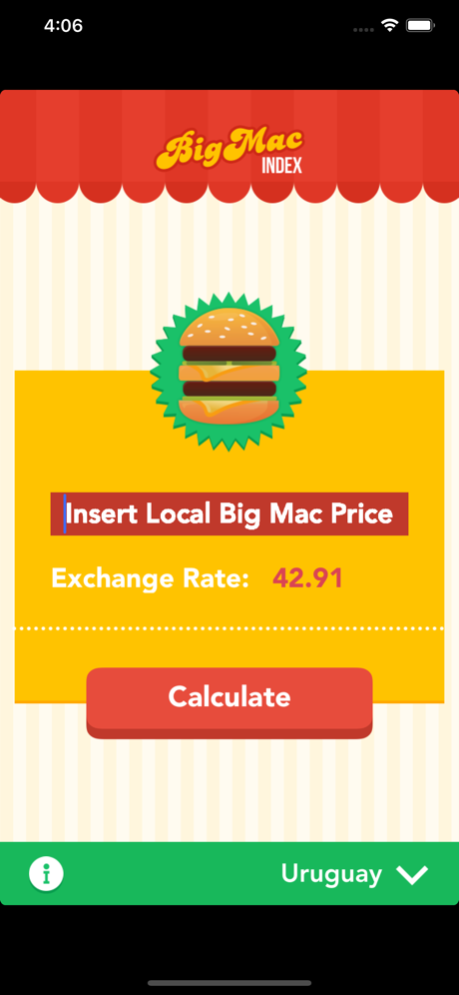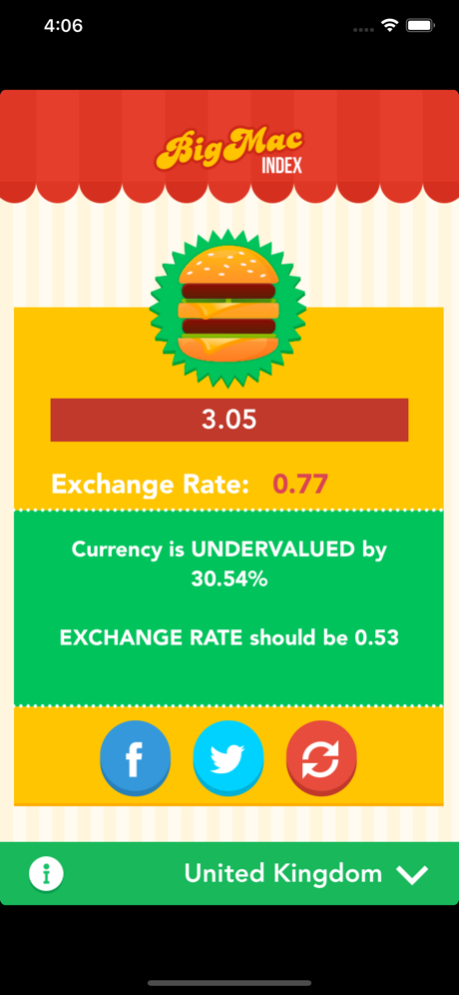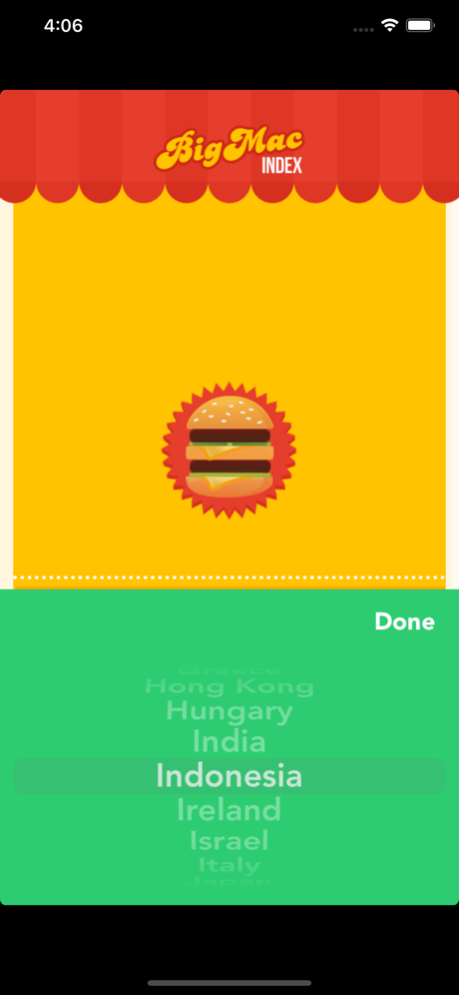Big Mac Index App 1.1.5
Continue to app
Paid Version
Publisher Description
The Big Mac Index App intends to show whether currencies are at their "correct" value. It was invented by The Economist in 1986.
For example, the average price of a Big Mac (Burger) in USA in July 2014 was $4.80, in China it was only $2.73 (¥16.90) at market exchange rates.
So The Big Mac Index says that the Yuan was UNDERVALUED by $43.1% at that time.
How To Use It
1. Input the Local Price of the Big Mac Burger.
2. Press the "CALCULATE" button.
3. You will get if the currency of the selected country is Undervalued or Overvalued and which should be the exchange rate (USD Based) for that Burger price.
4. Share the results in Facebook & Twitter.
Credits
Developed By Pablo Paciello - @PPacie
Designed By Rafaela Sinopoli - @Rafs84
HTPressableButton By He Rin Kim - @Herinkc
FlatUIKit By @Grouper
HTPressableButton & FlatUIKit are Licensed under the terms of the MIT license.
Oct 20, 2020
Version 1.1.5
Update burger reference price.
About Big Mac Index App
Big Mac Index App is a paid app for iOS published in the Accounting & Finance list of apps, part of Business.
The company that develops Big Mac Index App is Pablo Paciello. The latest version released by its developer is 1.1.5.
To install Big Mac Index App on your iOS device, just click the green Continue To App button above to start the installation process. The app is listed on our website since 2020-10-20 and was downloaded 19 times. We have already checked if the download link is safe, however for your own protection we recommend that you scan the downloaded app with your antivirus. Your antivirus may detect the Big Mac Index App as malware if the download link is broken.
How to install Big Mac Index App on your iOS device:
- Click on the Continue To App button on our website. This will redirect you to the App Store.
- Once the Big Mac Index App is shown in the iTunes listing of your iOS device, you can start its download and installation. Tap on the GET button to the right of the app to start downloading it.
- If you are not logged-in the iOS appstore app, you'll be prompted for your your Apple ID and/or password.
- After Big Mac Index App is downloaded, you'll see an INSTALL button to the right. Tap on it to start the actual installation of the iOS app.
- Once installation is finished you can tap on the OPEN button to start it. Its icon will also be added to your device home screen.